Many households have flat-screen TVs, gaming consoles, sound systems, and computers at home. But when it comes to moving, people find it challenging, and they often don’t know how to handle and pack these electronic devices safely.
It is important to know that it needs special care and expertise when relocating electronics. Even if some electronics have protective cases, a small mistake during packing and moving could lead to costly damage. So, to take this burden off your shoulders, Brisbane Movers Packers is here to lend you a helping hand in guiding you in packing and moving electronics.
Tips For Packing And Moving Electronics
Here are 11 expert tips for packing and moving electronics smoothly and securely, avoiding stress and heartbreak.
1) Create A Packing Plan
A proper electronic packing plan is essential to keep things organized and efficient. So, start by making a detailed list of all the electronic devices you’ll be moving. You should take note of their sizes and shapes to determine the appropriate packing materials. Additionally, plan the order in which you’ll pack the items to avoid last-minute rushes. A well-thought-out packing plan will ensure that everything is accounted for, and you won’t forget any of your valuable electronics.
2) Gather Proper Packing Supplies
Protecting your electronics during the move requires the right packing materials and techniques. When packing your electronics for the move, it’s important to use the right packing materials.
A) Sturdy Cardboard Boxes: Choose boxes in different sizes to fit your electronic devices properly so that they remain intact and safe.
B) Packing Paper: It is essential to use packing paper to protect your electronics from scratches.
C) Bubble Wrap: Wrap delicate items like flat-screen TVs with bubble wrap for extra cushioning.
D) Foam padding: Fill any gaps in the boxes with foam padding to prevent movement during transportation.
E) Packing Tape: It is recommended to secure the boxes tightly with strong packing tape.
F) Ziplock Bags: You should use these bags to organize small accessories and cables so nothing gets lost.
So, by using these packing supplies for electronics, you can keep your devices safe and protected during the move.
3) Backup Your Data
It’s crucial to back up your data before you disconnect and pack your electronic gadgets. You can copy important files, documents, photos, and other essential data to an external hard drive or a cloud storage service. This backup will safeguard your information in case of any accidents or mishaps during the move. It’s better to be safe than sorry when it comes to preserving valuable data and memories.
4) Take Photos For Reference
Photographing the setup of your electronic devices before disassembling them is an excellent idea. The photos will serve as a reference guide when you’re setting everything up in your new home. This is especially helpful for complex setups, such as home theatre systems and computer configurations. By referring to the photos, you can recreate the connections and arrangements with ease, avoiding any frustration or confusion during the electronic unpacking process.
5) Organize Cords And Accessories
One of the most common challenges when packing electronics is dealing with cords and accessories. To keep things organized, label each set of cords and cables for the specific device they belong to. Ziplock bags or twist ties are excellent tools for bundling cords together, preventing tangling and confusion. You should place the corresponding accessories, such as controllers or power adapters, in the same bag as the cords. This way, you’ll have everything you need for each device neatly packed together, making unpacking and setup much smoother.
6) Remove Batteries
Electronic devices that rely on batteries should have them removed before packing. Batteries can leak or rust over time, potentially causing irreversible damage to your electronics. By taking out the batteries and storing them separately, you can eliminate the risk of harmful chemical leaks during electronic removal.
7) Disassemble When Necessary
For larger electronic devices like TVs and sound systems, disassembling them can provide an added layer of protection. You can refer to the user manuals for guidance on safely disassembling and reassembling each device. Remove any detachable parts, such as stands or speakers, and pack them separately to avoid damage during transit. Also, label the parts or use small bags to keep them together, so you’ll know which piece belongs to which device.
8) Use Original Packaging
If you’ve kept the original packaging for your electronic devices, consider using it for the move. Manufacturers design these boxes to provide a snug fit and adequate protection during shipping. The foam inserts and protective materials inside the original boxes are specifically designed to keep the devices safe from bumps and shocks. If you no longer have the original packaging, don’t worry—follow the same principles and use appropriate packing materials for electronics to ensure proper protection.
9) Employ Proper Cushioning
To safeguard your electronics from damage, proper cushioning is crucial. Wrap each device carefully with packing paper or bubble wrap, ensuring all sides are adequately covered. Pay special attention to vulnerable parts, such as screens or delicate surfaces. The goal is to create a secure barrier that shields your electronics from potential impacts during the move. Additionally, fill any empty spaces in the box with foam padding or crumpled packing paper to prevent the devices from shifting inside the box during transit.
10) Labelling And Marking Fragile
Clearly label all boxes containing electronics as “Fragile” to alert yourself to exercise extra care when handling these sensitive items. Use arrows to indicate which side of the box should remain upright during transportation. Proper labelling will minimize the risk of rough handling and reduce the chances of accidental damage to your valuable electronics.
11) Loading Electronics Last
When loading the moving vehicle, place your packed electronics in the truck or van at last. This prevents heavy items from crushing or damaging them during the loading process. By loading them last, you also ensure that the electronics are easily accessible when it’s time to unload and set up everything in your new home.
Conclusion
Now you know that packing and moving your electronics requires careful planning, attention to detail, and the use of proper packing materials. By following these expert tips for packing electronics for a move, you can ensure that your valuable electronic devices arrive at your new home safely and in perfect working condition.
Taking the time to pack them correctly will preserve their functionality and protect them from any unfortunate mishaps during the move. Remember, a little leniency can damage your expensive gadget. So, to extend the lifespan of your electronics, you can hire our reliable removalists Brisbane team. Call us at 1800 865 005 or mail your request to info@brisbanemoverspackers.com.u and let our professionals serve you with their best electronic packing and unpacking services in Brisbane. Happy moving!
Related Articles
Best 2024 Moving Strategies in Brisbane
Moving to a new home may be exciting and stressful. Moving needs careful preparation and effective execution, whether you're moving to a new city or upgrading to an older house. Brisbane gives you a special moving experience with its dynamic suburbs and amazing views....
5 Best Reasons to Hire Small Removals in Brisbane
Your time relocating houses or workplaces in Brisbane might be greatly impacted by your decision to work with a major removal company or a smaller, more specialized one. While hiring large removal companies might seem like the logical decision, choosing small removals...
How to Conquer Decision Fatigue & Packing Paralysis
Moving to a new house in the Brisbane or a completely new state, with the excitement of moving comes mover’s block. There is so much to be done, thus most people go through decision fatigue and packing paralysis. One of the best ways to improve productivity and avoid...
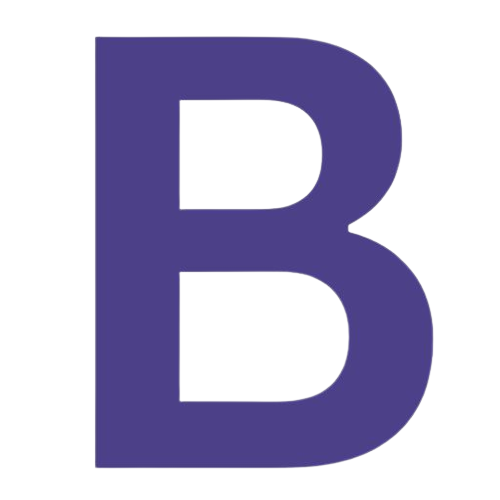
The Brisbane Movers & Packers Team boasts 5+ years of experience writing informative content about moving and packing. Our team of moving experts understands the hassles of relocating to Brisbane. Get helpful tips and advice for your move here. We are the #1 Removalists in Brisbane.




